|
You are currently using a browser that is not fully supported by Chubb to use PLS system.
|
| |
|
Browser information: Microsoft has announced that they will stop supporting Internet Explorer (IE), therefore, please use Edge browser to launch PLS and follow these steps:
|
| |
|
Note: First time using Edge to launch PLS? Follow these one-time set-up instructions.
|
| |
|
To logon to PLS you’ll need to follow instructions below each time:
|
1) Open Microsoft Edge browser window.
2) Copy and paste this URL: https://www.chubb.com/PortalResource/SSOIntermediary/pls in the Edge browser address bar and hit enter.
3) Each time you login to PLS you’ll need to click the 3 dots (A) in the upper right-hand corner of the browser window and select ‘Reload in Internet Explorer mode’ (B).
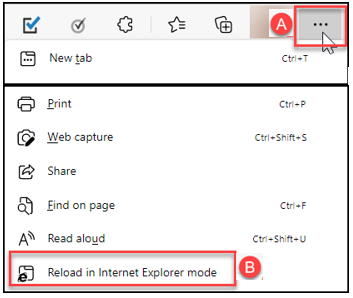
4) You’ll be prompted to enter your Chubb User ID and password and the PLS System will then be launched.
|
|
|
|
We’re here to help
|
|
|
|
For assistance with your browser settings or login, call:
|
|
Agency Support
|
|
1-866-324-8222 and select option 1.
|
|
Mon-Fri, 8AM – 7PM ET
|
|
|
|
For quoting or endorsement assistance call:
|
|
Customer Service Center
|
|
1-800-444-6161 and select:
|
|
Option 3 for Agents
|
|
Option 4 for Agency Service Menu (choose appropriate option)
|